
OVERVIEW

TABLA DE COMPARACIONES
Use this table to compare the main specifications of MoTeC display logger units and to determine the suitability of our different models for your application.
Key:![]() – Standard available
– Standard available![]() – Not available
– Not available
(option) – Requires optional upgrade
| Data Acquisition Comparison Table | |||||||
|---|---|---|---|---|---|---|---|
| C125 | C127 | C1212 | C185 | C187 | C1812 | CDL3 | |
| Display | |||||||
| Type | Ultra Bright Colour | Ultra Bright Colour | Ultra Bright Colour | Ultra Bright Colour | Ultra Bright Colour | Ultra Bright Colour | Reflective Mono LCD |
| Backlight |  |  |  |  |  |  |  |
| Display modes | 3 (more with Display Creator) | 3 (more with Display Creator) | 3 (more with Display Creator) | 3 (more with Display Creator) | 3 (more with Display Creator) | 3 (more with Display Creator) | 3 |
| Supports Display Creator | (optional) | (optional) | (optional) | (optional) | (optional) | (optional) |  |
| Data acquisition and telemetry | |||||||
| Data logging memory | (L1: 120mb optional) (L2: USB optional) | (L1: 120mb optional) (L2: USB optional) | (L1: 120mb optional) (L2: USB optional) | 250mb (500+USB optional) | 250mb (500+USB optional) | 250mb (500+USB optional) | 8mb |
| Logging rate | 1-500 Hz | 1-500 Hz | 1-500 Hz | 1-1000 Hz | 1-1000 Hz | 1-1000 Hz | 1-500 Hz |
| Analysis using i2 Standard | (optional) | (optional) | (optional) |  |  |  | (optional) |
| Analysis using i2 Pro | (optional) | (optional) | (optional) | (optional) | (optional) | (optional) | (optional) |
| T2 Telemetry | (optional) | (optional) | (optional) | (optional) | (optional) | (optional) |  |
| Inputs | |||||||
| Analogue voltage | (6 optional) | (6 optional) | (6 optional) | 10 (20 optional) | 10 (20 optional) | 10 (20 optional) | 4 |
| Analogue temperature | (2 optional) | (2 optional) | (2 optional) | 4 (8 optional) | 4 (8 optional) | 4 (8 optional) | 2 |
| Digital | (2 optional) | (2 optional) | (2 optional) | 4 | 4 | 4 | 2 |
| Speed | (3 optional) | (3 optional) | (3 optional) | 4 | 4 | 4 | 3 |
| Switch |  |  |  | 2 | 2 | 2 |  |
| Wideband Lambda | via PLM or LTC | via PLM or LTC | via PLM or LTC | via PLM or LTC | via PLM or LTC | via PLM or LTC | via PLM or LTC |
| Expansion units | E888/E816, full functionality | E888/E816, full functionality | E888/E816, full functionality | E888/E816, SVIM/VIM | E888/E816, SVIM/VIM | E888/E816, SVIM/VIM | E888 (8 thermocouples only) |
| Outputs | |||||||
| Digital, Switched, PWM | 4 | 4 | 4 | 6 | 6 | 6 | 4 |
| Expansion units | 1x or 2x E888/E816 | 1x or 2x E888/E816 | 1x or 2x E888/E816 | 1x or 2x E888/E816 1x or 2x VIM/SVIM | 1x or 2x E888/E816 1x or 2x VIM/SVIM | 1x or 2x E888/E816 1x or 2x VIM/SVIM |  |
| Communications | |||||||
| CAN | 2 | 2 | 2 | 4 | 4 | 4 | 2 |
| RS232 | 2x Receive 1x Transmit | 2x Receive 1x Transmit | 2x Receive 1x Transmit | 2x Dedicated 1x Option Additional Receive | 2x Dedicated 1x Option Additional Receive | 2x Dedicated 1x Option Additional Receive |  |
| RS422, RS485 |  |  |  |  |  |  |  |
| PC connection | |||||||
| Ethernet |  |  |  |  |  |  |  |
VUELTA DE GIRO
MoTeC’s C1 Series Displays contain a comprehensive lap timing system that gives drivers all the information about their lap, without complex setup requirements.
The default lap timing method used with C1 Series Displays is GPS. This method is very accurate (with an average variance to track timing of 0.0088s) and as such is suitable for most applications. Install the GPS as per the install notes included with the GPS hardware.
*Note it is recommended that a GPS is installed on the roof or highest point of a vehicle, even though it may work in other areas.
Features of the MoTeC lap timing system:
Automatic update of GPS lap co-ordinates
- No need to manually insert GPS locations into the display. As you go from track to track, the dash selects the right co-ordinates automatically.
NEW – Hands free fastest lap updating
- Fastest laps in the C Series Displays are used to show drivers their fastest lap time as well as provide a base for the Gain/Loss display. When the driver goes quicker than their fastest lap time, the C Series Display automatically updates the fastest lap time value, and the Gain/Loss base updates to this new mark.
Fastest Lap Reset (Hold Alarm Acknowledge for 4 seconds)
- To make the most of the new Hands Free fastest lap updating feature a driver can choose to:
- Make fastest lap time apply to this session only
- Keep the fastest lap time from the last session
- Manually load a fast lap time from a previous session
— If alarm reset is held for 4 seconds, the currently held fastest lap time is set to 0, and it is automatically updated to a new value as the first lap time is completed.
VALORES DE SESION
The new C1 Series Displays now make important session information easy to use. Session Time, Laps Completed and Fastest Lap Time are all displayed on the default screens in prominent places, and reset as part of the Session Start reset.
- Session Start (Hold Alarm Acknowledge for 3 seconds)
- By holding the alarm reset button down for 3 seconds, the C1 Series Display recognises that a new session has begun. The dash resets the following channels:
- Lap Number
- Lap Time
- Session Timer
- The addition of a Session Timer in the standard template lets the driver know how long the session has been running. This invaluable information tells a driver how much time is left in those valuable practice and qualifying sessions.
- With the session reset, the driver can now be sure that their lap count is up to date.
CONTROL DE ALARMAS
Alarms in the C1 Series Displays can now be controlled in an all new way.
Alarms can still be created and modified in the alarm section of the C1 Series Manager software and when they become active, they are still displayed as a text overlay on the bottom row of the display.
The big change is the new ability to recall and view the status of any currently active alarms. By simply pressing the alarm acknowledge button whilst no alarms are displayed, the C1 Series Display brings up a multi-line box showing the state of all active alarms.
This is extremely useful if numerous alarms are active at one time and the driver needs to be able to see them all.
DISPLAY CUSTOMIZATION
The C1 Series device is now ready to use. From here there are new features that you can customise to get the most from your C1 Series Display.
New layouts and colours
Choose from 10 different screen layouts with 16 different colour combinations, including:
- Circular bar graph for a clear RPM indication at a glance
- Smooth dial gauges
- Arched bar graphs for a stylish RPM display
- Wide flat bar to make the most of screen space
- Thin flat bar for a dedicated run up screen with all of the values at a glance.
With a simple point and click interface, the display can be just what you need.
Display Creator
If the range of supplied layouts isn’t enough, then the Display Creator enable is for you. Display creator allows the full customisation of screens and channels without compromise. The types of features that can be designed with Display Creator include:
- High resolution splash and idle screens
- Numerous custom screens to suit every application
- Sponsor colour schemes and logos
- Custom dials, gauges and bars
- High res images to show information to drivers (such as failure locations in rally cars)
- Readable repair manual excerpts for long distance motorsport
- Sophisticated screen simulator to see what the driver sees
- Live driver display simulation from Telemetry
DIRECTORIO

C125
Part No: #18065
5 inch – Race
Standard
- Connector: Tyco
- Housing: IP67 rated
- Default Logging: 0mb
- Sample Rate: Up to 500/second
Options
- Logging Level 1: 120mb
- Logging Level 2: USB
- Inputs/Outputs
- Pro Analysis
- T2 Telemetry
- Display Creator
Kits
#18066: C125 Race Display Kit
#18067: C125 Race Logging Kit
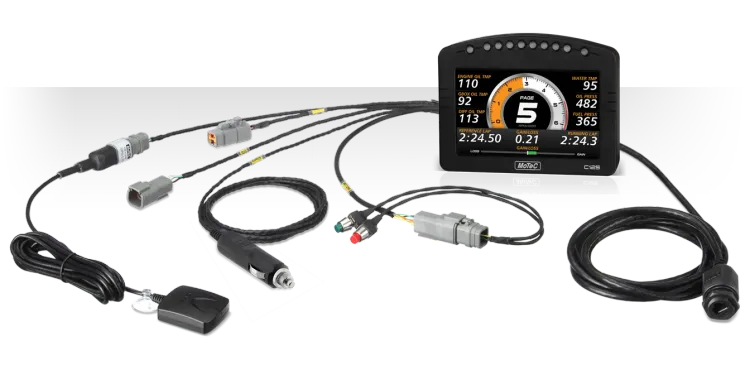
C125 Race Display Kit
Part No: #18066
- C125 Display
- 10 Hz GPS
- Two buttons, pre-wired
- Professional quality plug-in loom, terminated and labelled, with plug-in power adaptor
- Ethernet Cable
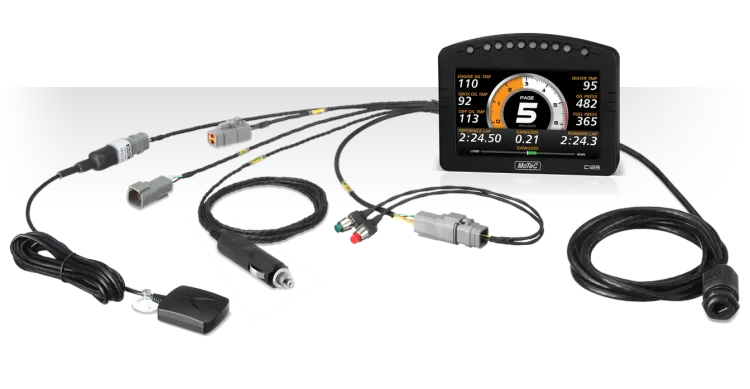
C125 Race Logging Kit
Part No: #18067
- C125 Display
- Logging Level 1: 120mb
- 10 Hz GPS
- Two buttons, pre-wired
- Professional quality plug-in loom, terminated and labelled, with plug-in power adaptor
- Ethernet Cable

C185
Part No: #18068
5 inch – Professional
Standard
- Connector: Autosport
- Housing: IP67 rated
- Logging Level 1: 250mb
- Sample Rate: Up to 1000/second
Options
- Logging Level 2: 500mb + USB
- Inputs/Outputs: 44
- Pro Analysis
- T2 Telemetry
- Advanced Functions
- Display Creator

C127
Part No: #18069
7 inch – Race
Standard
- Connector: Tyco
- Default Logging: 0mb
- Sample Rate: Up to 500/second
Options
- Logging Level 1: 120mb
- Logging Level 2: USB
- Inputs/Outputs
- Pro Analysis
- T2 Telemetry
- Display Creator
Kits
#18070: C127 Race Display Kit
#18071: C127 Race Logging Kit
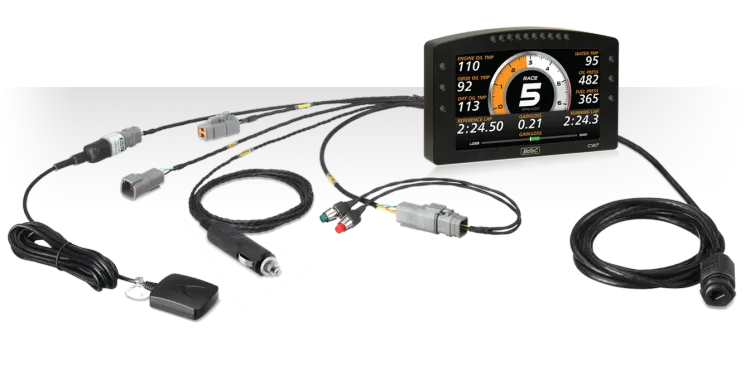
C127 Race Display Kit
Part No: #18070
- C127 Display
- 10 Hz GPS
- Two buttons, pre-wired
- Professional quality plug-in loom, terminated and labelled, with plug-in power adaptor
- Ethernet Cable
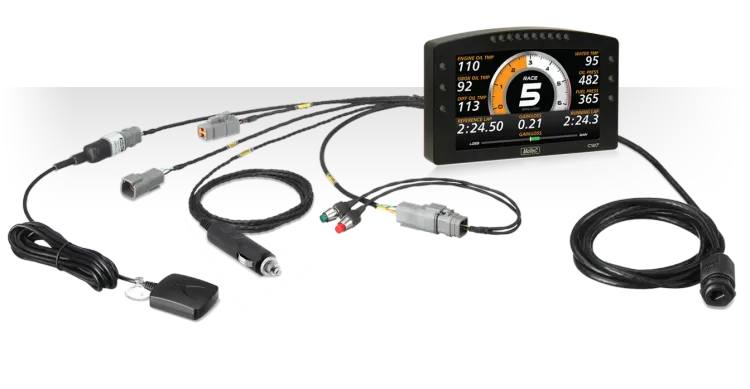
C127 Race Logging Kit
Part No: #18071
- C127 Display
- Logging Level 1: 120mb
- 10 Hz GPS
- Two buttons, pre-wired
- Professional quality plug-in loom, terminated and labelled, with plug-in power adaptor
- Ethernet Cable

C187
Part No: #18072
7 inch – Professional
Standard
- Connector: Autosport
- Logging Level 1: 250mb
- Sample Rate: Up to 1000/second
Options
- Logging Level 2: 500mb + USB
- Inputs/Outputs: 44
- Pro Analysis
- T2 Telemetry
- Advanced Functions
- Display Creator
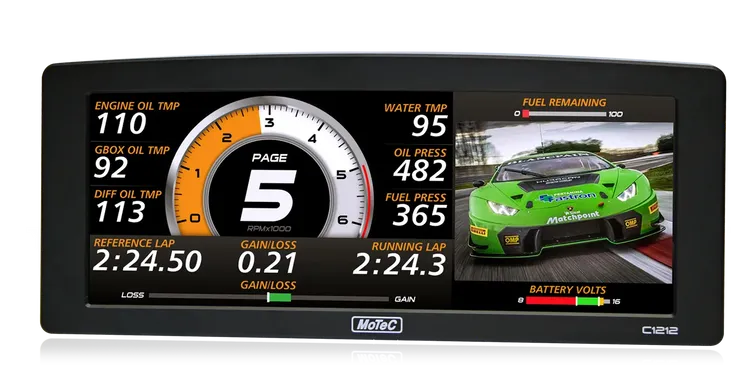
C1212
Part No: #18054
12 inch – Race
Standard
- Connector: Tyco
- Default Logging: 0mb
- Sample Rate: Up to 500/second
Options
- Logging Level 1: 120mb
- Logging Level 2: USB
- Inputs/Outputs
- Pro Analysis
- T2 Telemetry
- Display Creator
Kits
#18056: C1212 Race Display Kit
#18057: C1212 Race Logging Kit

C1212 Race Display Kit
Part No: #18056
- C1212 Display
- 10 Hz GPS
- Two buttons, pre-wired
- Professional quality plug-in loom, terminated and labelled, with plug-in power adaptor
- Ethernet Cable

C1212 Race Logging Kit
Part No: #18057
- C1212 Display
- Logging Level 1: 120mb
- 10 Hz GPS
- Two buttons, pre-wired
- Professional quality plug-in loom, terminated and labelled, with plug-in power adaptor
- Ethernet Cable
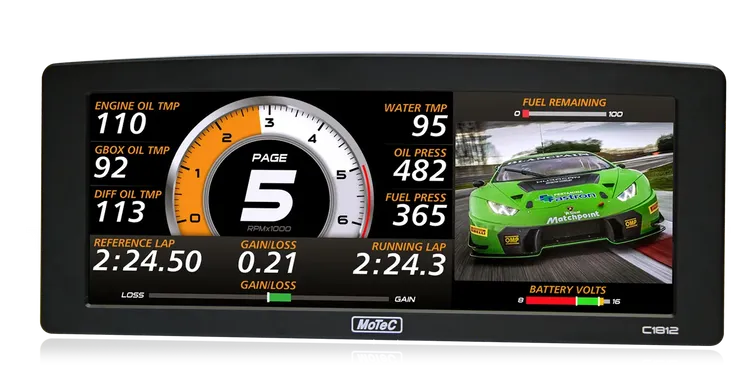
C1812
Part No: #18053
12 inch – Professional
Standard
- Connector: Autosport
- Logging Level 1: 250mb
- Sample Rate: Up to 1000/second
Options
- Logging Level 2: 500mb + USB
- Inputs/Outputs: 44
- Pro Analysis
- T2 Telemetry
- Advanced Functions
- Display Creator

CDL3
Part No: #18022
CDL – Track
Standard
- Connector: Tyco
- Default Logging: 8mb
- Sample Rate: Up to 500/second
Options
- Pro Analysis
Kits
#18024: CDL3 Track Logging Kit
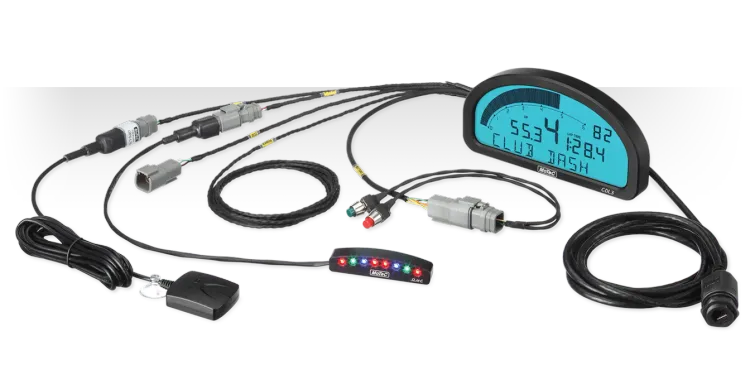
CDL3 Track Logging Kit
Part No: #18024
- CDL3 Display
- Logging: 8mb
- 10 Hz GPS
- Two buttons, pre-wired
- Professional quality plug-in loom, terminated and labelled, with plug-in power adaptor
- SLM-C Shift light module
- Ethernet Cable