

VISIÓN GENERAL
The C1212 Race Logging Kit is a cost-effective, full colour, plug and play solution that offers professional level features without the hassle of a customised installation. It provides a complete, race-ready display and logging system that can be adapted and expanded to suit various applications.
The C1212 in this kit comes with 120 MB internal logging which can be upgraded to USB Logging at any time. The display can be fully customised using the optional Display Creator software, and can incorporate live video from an on-board camera input.
FUNCIONALIDADES
- High resolution 310 mm (12″ approx) colour LCD display
- High brightness for sunlight readability
- Suited to larger vehicles, marine and industrial applications
- Can replace the display clusters in modern vehicles
- Supports Wideband Lambda from MoTeC PLMs or LTCs
- Easily integrates with MoTeC CAN based devices such as ECUs and expanders. Full I/O expansion with E888 and E816.
- GPS Lap Timing
- Supports T2 Telemetry (optional)
- A composite video input allows for live video streaming, for example from a rear view camera.
CONTENIDO DEL KIT
18054 – C1212 – COLOUR DISPLAY LOGGER (USB)
29858 – C1212 120MB LOGGING
61260 – C1212 – ACCESSORY KIT WITH LOOM containing:
- 41304 – GPS L10 10Hz 2.8M
- 61221 – TWO BUTTON LOOM
- 61225 – NETWORK CABLE RJ45 1.5 METRE
- 62204 – C1212 RACE LOOM TERMINATED
MEJORAS ADICIONALES
- 29840: C1212 I/O
- 29813: C1212 USB LOGGING (120 MB upgrade required)
- 29856: C1212 DISPLAY CREATOR
- 29860: C1212 PRO ANALYSIS
- 29863: C1212 T2 TELEMETRY
ACCESORIOS Y LOOMS ADICIONALES
- 61279 – CABLE USB LOGGING 1.5 M (PANEL MOUNT)This cable is required for USB Logging
- 61280 – MOTEC 32 GB DATA PLUG
- 61292 – 32 GB USB3 FLASH DRIVE
- 61402 – 32 GB AUTOSPORT USB DATA PLUG
- 61403 – CABLE AUTOSPORT USB LOGGING 1.5 M
| 61197 – OBD-II TO DISPLAY LOOMThis loom connects the C1212 to a factory OBD-II port, enabling vehicles built in 2007 onwards to easily use the kit with no other wiring requirements. Plug one end into the the OBD-II port, and the other into the C1212 Race Loom ECU connector. |  |
| 61198 – CAN ECU TO DISPLAY LOOMUsing this loom, the kit can be installed into an MX00/M84 equipped car without custom wiring. Plug the AMP connector into the ECU download port, and the other end into the C1212 Race Loom ECU connector. |  |
| 61199 – RS232 ECU TO DISPLAY LOOMWhen using the kit with RS232 based ECUs, plug this loom into your D9 download cable, and connect the other end into the C1212 Race Loom ECU connector. Additional adapters may be required in some instances. |  |
| 61259 – C125 INPUT LOOMWith the C1212 I/O upgrade (#29840), this loom provides an easy way to add extra inputs to your Race Loom. Eight 2 metre flying leads add 6 AV and 2 AT inputs to your system. | 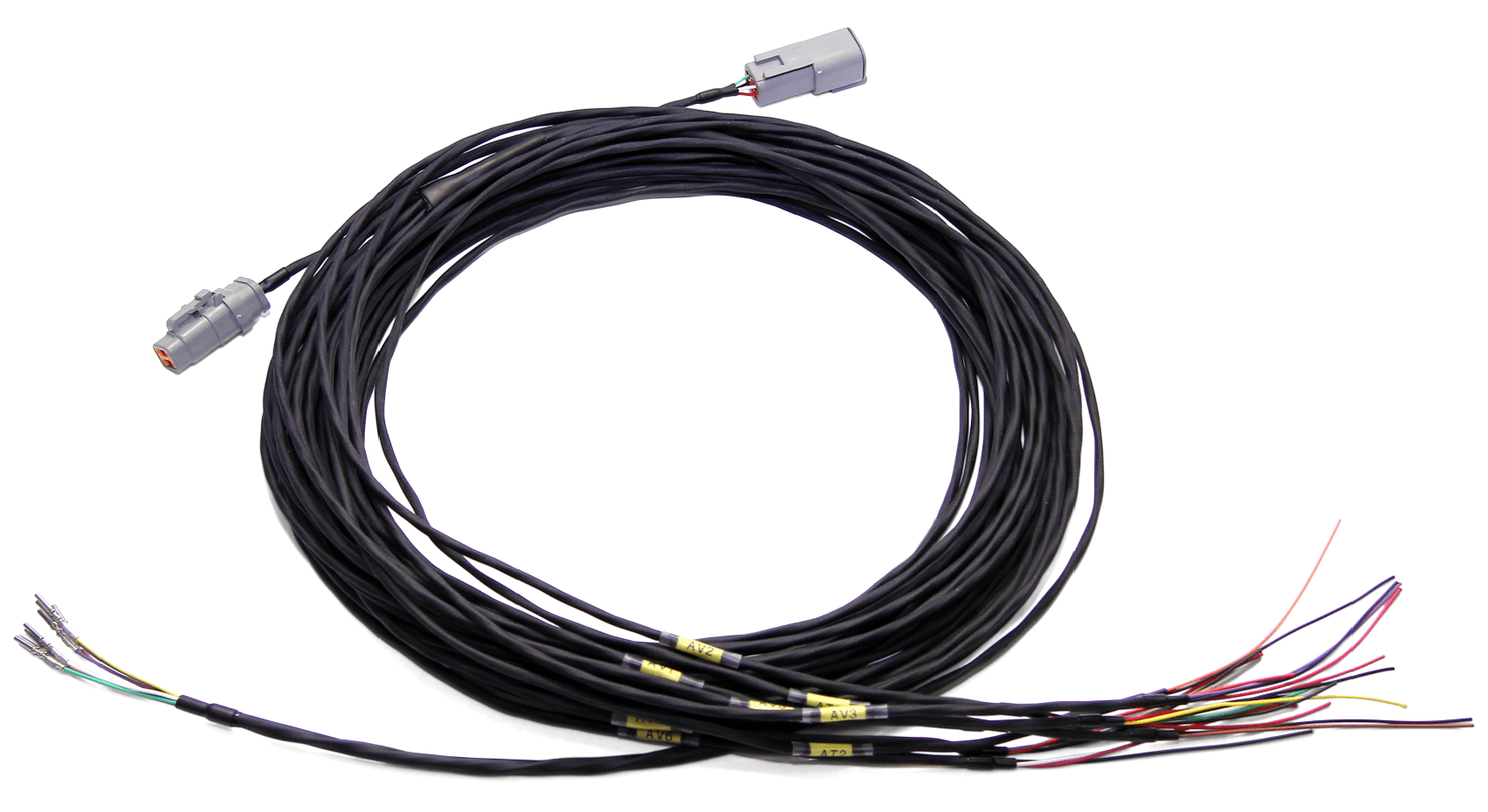 |
| 61222 – CURLY CORD LOOM TERMINATEDThe terminated curly cord allows the buttons included with the kit to be easily moved onto the steering wheel. The loom is pre-terminated with a 6 pin DTM, and has 6 straight through wires, allowing for additional buttons if required. |  |
| 18120 – SLM – SHIFT LIGHT MODULEThe eight multicolour LED lights of the SLM can be programmed as shift lights, warning lights or other indicators as defined by the user. The colour, intensity and purpose of each LED can be controlled independently.The SLM can be connected using the terminated loom included in the kit. See CONNECTING THE RACE KIT, Accessory for details. |  |
| 18122 – SLM-C – CLUB SHIFT LIGHT MODULEThe SLM-C provides eight fixed colour LED indicator lights that are arranged in a pre-defined shift light pattern. The intensity of the LEDs is adjustable.The SLM-C can be connected using the terminated loom included in the kit. See CONNECTING THE RACE KIT, Accessory for details. |  |
Supplied products may differ slightly to the images shown.
CONECTANDO EL KIT
The C1212 Race Logging Kit includes a professional level, terminated loom that is pre-configured to get the most out of your Dash Logger. This loom plugs into the back of the C1212 and has labelled wires for each of the devices that come with the kit. Follow these guidelines to connect the loom:
Power
Plug the power adaptor into a spare power supply socket. If your vehicle does not have a power supply socket, cut off the adaptor and connect the red wire to a fused 12 V source and the black wire to chassis ground.
GPS
Ensure that you connect the GPS L10 unit only into the lead labelled “GPS”.Plugging a GPS into the Accessory lead will damage the GPS.
Buttons
Plug in the button loom as supplied. The standard button configuration is:
| Function | Operation |
|---|---|
| Next Line | Press the green button |
| Change Display Mode | Press and hold the green (on some installations the red) button for 0.5 seconds |
| Alarm Acknowledge | Press the red button |
| Fastest Lap Reset | Press and hold the red button for 3 seconds |
Accessory
Use this lead to connect a MoTeC CAN-based product to the C1212,such as an LTC or Expander.
Note: The SLM or SLM-C can be plugged into the Accessory lead by removing the DTM6F Connector (see datasheet CDS62204) and replacing it with a 4 pin DTM connector (Part No. 68054), which can be ordered separately. The connectors can be switched over by relocating the pins; it is not necessary to cut the loom.
ECU
ECU communications are sent to the C1212 via the ECU connector. Terminated looms are available for OBD-II, MoTeC M1, Hundred Series ECUs/M84 and RS232 (M4, M48, M8). Looms are listed on this datasheet under Accessories & Additional Looms. Note: RS232 connection may require an additional adaptor to be used in conjunction with the RS232 adaptor.
Ethernet
This connector is used for communications between your C1212 and a PC during configuration.
Further Information
See the C1212 User Manual and individual datasheets for further information.